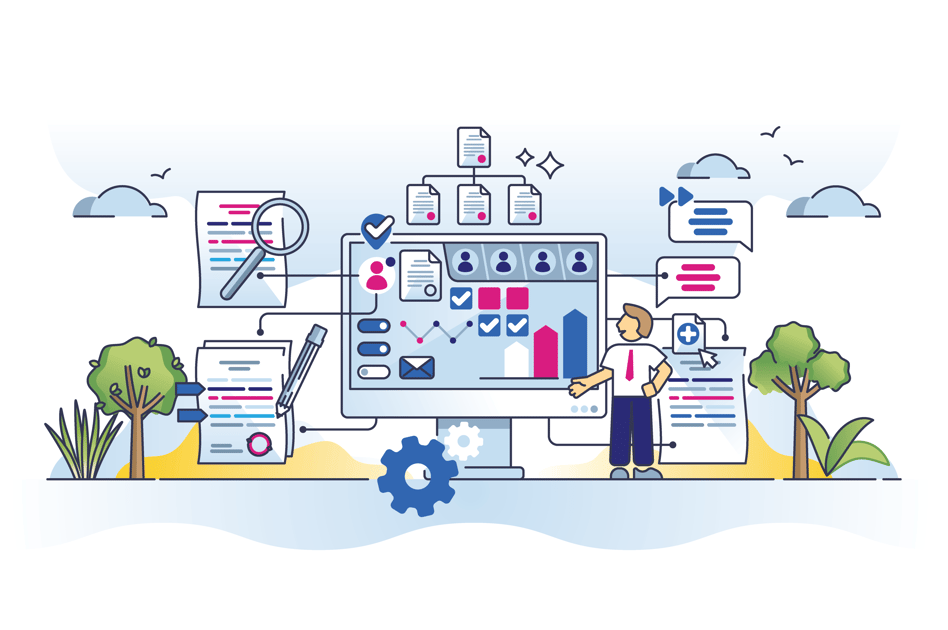
Document Management involves the systematic organization, storage, retrieval, and control of documents within the legal industry, utilizing technology and processes for efficient management of document creation, editing, sharing, and storage.
Crucial for law firms due to the extensive and sensitive nature of documents, Document Management ensures efficient organization, compliance with regulations, and version control for contracts, court filings, and evidence.
These systems promote collaboration, ensuring secure sharing and editing among legal professionals, with robust security measures safeguarding confidential information. Workflow automation streamlines tasks, and detailed audit trails provide accountability, particularly in legal proceedings where these systems facilitate e-discovery, simplifying the identification and presentation of relevant information.
These workflows contribute to compliance with regulations, support risk management, and provide adaptability to changes in personnel or cases. By incorporating mechanisms for document tracking and accountability, law firms maintain a structured framework that promotes transparency and facilitates teamwork, ultimately enhancing overall client service and operational efficiency.
How DMS Software Works
Document Management System (DMS) software streamlines document capture, indexing, and storage processes. Users can scan or import documents, and advanced systems may automate document recognition.
Metadata extraction and manual indexing enhance organization, while centralized repositories with version control and access controls ensure secure storage. Search functionality, including full-text search, facilitates easy document retrieval, and collaboration features foster effective teamwork.
Security measures like encryption and audit trails protect document integrity. Overall, DMS systems maximize productivity, organization, and security in document management.
DMS software tracks changes, assigns unique version numbers, and uses check-in/check-out mechanisms. Access permissions are governed by Role-Based Access Control (RBAC), user-level permissions, and folder-level controls. Real-time notifications, and detailed audit trails enhance transparency and accountability, ensuring efficient and secure document access in DMS workflows.
Benefits of Document Management for Law Firms
A DMS should include features such as document capture, version control, and secure access permissions. The system should support mobile accessibility, integrate with other legal software, and provide a user-friendly interface. Additionally, features like document lifecycle management, compliance support, and customization options contribute to effective document management in legal workflows.
Implementing a DMS yields numerous benefits. It enhances efficiency through streamlined workflows, encourages collaboration with real-time tools, and ensures secure handling of sensitive information, adhering to compliance standards. Features like advanced search functionality and remote accessibility contribute to quicker decision-making and improved client service.
Customization options and analytics tools provide adaptability and insights, while cost reduction is achieved through automation and error minimization. Comprehensive training resources and user-friendly interfaces facilitate swift user adoption, making the DMS a valuable asset for streamlined legal operations.
Choosing the Right DMS for your Firm
To choose the right DMS for your law firm:
Assess Needs: Identify specific challenges and requirements unique to your firm, considering document volume, collaboration needs, and compliance requirements.
Define Features: Outline essential features, access permissions, security measures, and integration capabilities with other legal software.
Consider Scalability: Choose a DMS that can scale with your firm's growth, accommodating increasing document volume, users, and additional features.
Cloud vs. On-Premises: Decide between cloud-based and on-premises solutions based on your firm's flexibility and control requirements.
Security and Compliance: Prioritize security features like encryption and access controls, ensuring compliance with industry regulations.
User-Friendly Interface: Opt for a DMS with an intuitive interface to encourage user adoption and minimize training requirements.
Integration: Check for seamless integration with other legal software and tools commonly used in your firm.
Mobile Accessibility: Consider the need for mobile access to enhance flexibility and responsiveness.
Vendor Reputation: Research vendor reputation, read reviews, and assess the level of customer support and training resources.
Cost and ROI: Evaluate total cost of ownership, including licensing fees and ongoing maintenance, considering the potential return on investment in terms of efficiency gains and cost reduction.
Trial and Testing: Request a trial or demonstration to assess the DMS's functionality firsthand.
By systematically considering these factors, you can select a DMS that aligns with your firm's needs, promoting efficiency and enhancing document management processes.
FAQs
Is Cloud-Based Document Management Secure for Law Firms?
With trusted providers and strong security measures, cloud-based document management is a secure choice for law firms. Encryption, secure data centers, and compliance with industry regulations ensure the protection of sensitive legal documents. Embracing the cloud offers law firms a secure and efficient solution for modern legal practices.
How Can a DMS Improve Client Communication?
A DMS enhances client communication by providing instant document access and facilitating secure sharing. Automated workflows and centralized hubs streamline processes, while mobile accessibility and client portals offer flexibility and transparency. Compliance features instill confidence in clients regarding data security and legal adherence. All things considered, a DMS optimizes efficiency, improving overall communication for law firms.
Can I Use a Document Management System (DMS) in Conjunction with an ECF Notice Management System?
Yes - An ECF Notice Management System, like ECFX Notice, improves control by providing flexible, firm-defined policies for profiling and storing documents in the DMS as well as other repositories in the firm, ensuring documents are always processed correctly. A dashboard with customizable metrics empowers managers to make informed staff sizing and workload distribution decisions, while alerts enable administrators to implement and enforce consistent firmwide workflows.
ECFX Notice Integrates With Your DMS
To learn more about how ECFX Notice can help to streamline your ECF notice processing workflow and integrate with your firm's existing DMS or file system, schedule a demo with us today.

