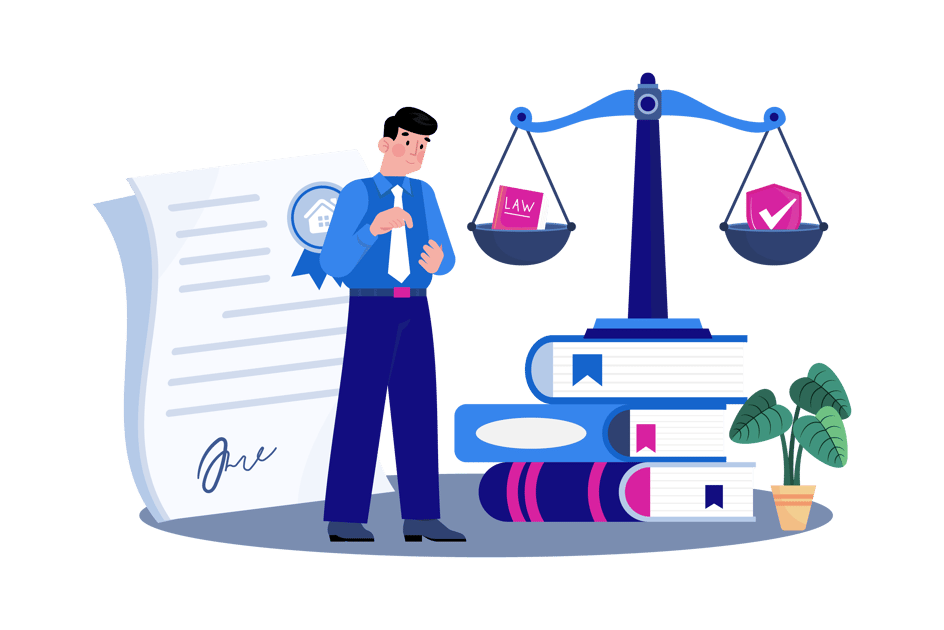
Legal practice management software is a specialized set of tools designed to streamline and optimize the day-to-day operations of law firms and legal professionals. This type of software integrates various functions to assist in managing client information, case files, billing, time tracking, document management, and other administrative tasks within a legal practice.
The primary purpose of law practice management software is to enhance efficiency, organization, and collaboration within a law firm. It helps legal professionals track and manage their cases, maintain accurate client records, automate timekeeping and billing processes, and improve overall workflow. By centralizing and automating these tasks, legal practice management software allows lawyers and legal staff to focus more on the practice of law and less on administrative and organizational challenges, ultimately leading to increased productivity and client satisfaction.
What are the Advantages of Law Practice Management Software?
Legal practice management software offers numerous advantages that contribute to enhanced efficiency, organization, and client management within legal practices. Some key benefits include:
-
Streamlined Case Management:
- Centralized storage and organization of case-related information.
- Easy tracking of case progress, deadlines, and important dates.
- Quick access to case documents, notes, and communications.
-
Time and Billing Automation:
- Automated time tracking for billable hours, reducing manual input.
- Efficient invoicing processes, leading to faster billing cycles.
- Accurate and transparent billing, promoting client trust.
-
Document Management:
- Centralized repository for legal documents, contracts, and forms.
- Version control and document collaboration for improved teamwork.
- Enhanced document search capabilities, saving time on retrieval.
-
Client Relationship Management (CRM):
- Comprehensive client databases with contact details and case history.
- Improved client communication through integrated messaging.
- Better understanding of client needs and preferences for personalized service.
-
Calendar and Task Management:
- Automated scheduling of appointments, hearings, and deadlines.
- Task management features for assigning and tracking assignments.
- Reminders and alerts to prevent missed deadlines and meetings.
-
Financial Management:
- Easy tracking of expenses, ensuring accurate financial records.
- Integration with accounting software for seamless financial management.
- Real-time financial reporting for informed decision-making.
-
Enhanced Collaboration:
- Centralized platform for team collaboration, fostering teamwork.
- Access controls to ensure data security and privacy.
- Improved communication among team members through shared dashboards.
-
Remote Access and Mobility:
- Cloud-based solutions enable access from anywhere with an internet connection.
- Mobile applications for on-the-go management and updates.
- Flexibility for legal professionals to work remotely while staying connected.
-
Compliance and Risk Management:
- Automated compliance tracking for legal and ethical obligations.
- Alerts for potential conflicts of interest, reducing legal risks.
- Enhanced security measures to protect sensitive client information.
-
Analytics and Reporting:
- Data analytics tools for insights into firm performance and trends.
- Customizable reports for financial analysis, productivity, and case outcomes.
- Informed decision-making based on real-time data.
What are Potential Disadvantages of Legal Practice Management Software?
Implementing law practice management software can bring many advantages, but it is essential to be mindful of potential drawbacks. One notable concern is the cost of implementation - encompassing initial setup expenses, software licensing, training programs, and ongoing subscription fees. These financial considerations may pose challenges, particularly for smaller law firms with limited budgets.
Another potential disadvantage lies in the learning curve associated with adopting new software. The transition may lead to a temporary decrease in productivity as staff members adapt to the unfamiliar system. Training and onboarding processes can be time-consuming, impacting the firm's operational efficiency during the initial stages of implementation.
Customization challenges are also a consideration, as not all software solutions offer the flexibility required to meet the specific needs and workflows of every law firm. Achieving the desired level of customization may demand additional time and resources, potentially causing delays in fully realizing the software's benefits.
Data migration issues represent another potential drawback. Transferring existing data to the new system may be complex, and firms could face risks such as data loss or inconsistencies during the transition. Ensuring a smooth and accurate migration process is crucial for maintaining the integrity of critical information.
Integration complexity poses challenges, especially when attempting to align the law practice management software with existing tools and systems. Compatibility issues may arise, necessitating careful consideration and potential adjustments to streamline the integration process.
Security concerns are paramount. Law firms must prioritize robust cybersecurity measures to protect against data breaches and unauthorized access, ensuring the confidentiality and integrity of client information.
Resistance to change among staff members is a common challenge when introducing new technologies. Overcoming this resistance requires effective change management strategies to ensure successful adoption and utilization of the legal practice management software.
Finally, scalability issues may arise, particularly if the software struggles to accommodate the growth of the law firm. Firms must evaluate the scalability of the chosen solution to ensure it can effectively handle an increased volume of cases or users as the practice expands.
How to Choose the Right Legal Practice Management Software
-
Assess Firm Needs:
- Identify specific challenges and needs within your firm.
- Determine practice areas, and the volume of cases handled.
-
User-Friendly Interface:
- Opt for software with an intuitive and user-friendly interface.
- Ensure that staff members can easily navigate and use the software without extensive training.
-
Customization Options:
- Look for software that offers customization to align with the firm's unique workflows.
- Evaluate the flexibility of the software in adapting to specific practice requirements.
-
Comprehensive Case Management:
- Prioritize software that provides robust case management features.
- Ensure easy tracking of case progress, deadlines, and centralized access to case-related information.
-
Time and Billing Functionality:
- Select software with efficient time-tracking and billing features.
- Look for automation capabilities to streamline invoicing and reduce manual data entry.
-
Document Management:
- Consider software that offers a centralized repository for documents, if necessary for your firm.
- Ensure version control, document collaboration, and efficient search functionalities.
-
Client Relationship Management (CRM):
- Prioritize software with a comprehensive CRM system.
- Look for features such as client contact details, communication history, and case-related information.
-
Security Measures:
- Prioritize the security of client and case information.
- Verify encryption protocols, access controls, and the software's overall commitment to data protection.
-
Integration Capabilities:
- Ensure compatibility with existing tools and systems.
- Choose software that offers seamless integration with accounting, email, and other essential applications.
-
Vendor Reputation and Support:
- Research the reputation and reliability of the software vendor.
- Ensure that the vendor provides excellent customer support, including training and ongoing assistance.
-
Cost Structure:
- Evaluate the overall cost of implementation and ongoing subscription fees.
- Consider the return on investment (ROI) in terms of increased efficiency and productivity.
-
Trial Period and Demos:
- Opt for software that offers a trial period or demos.
- Use these opportunities to assess how well the software meets the firm's specific needs.
-
Regulatory Compliance:
- Ensure that the software complies with legal and regulatory requirements.
- Verify that the system supports ethical obligations
Which Practice Management Software Solutions Integrate with ECFX Notice?
| Actionstep | Aderant |
| Advologix | BEC |
| CaseMap | Clio |
| CompuLaw | eDockets |
| Elite 3E | Elite Enterprise |
| ProLaw | Filevine |
| Litify | Milana |
| SharePoint | Time Matters |
| ZenCase | * |
*Please contact us or schedule a Curiosity Tour to explore and discuss any additional integration requests.

